SndSkype
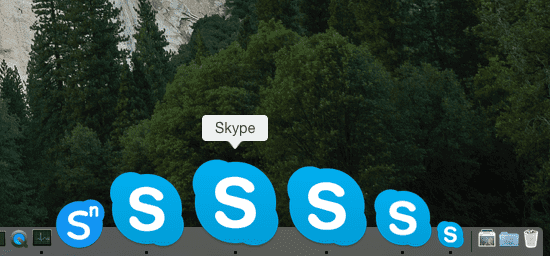
Some times you just wish you could login on your personal Skype account and maybe your work account at the same time on the same computer. With this small App you can Launch as many instances as you want of Skype on the same computer.
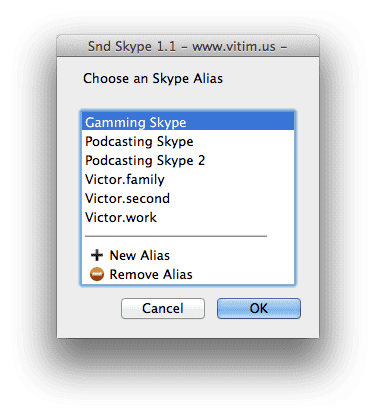
I’ve found out that you can Launch an instance as usual then you can launch another using the super user, issuing the sudo command. But this is not considered a right thing to do, and it is potentially risky, if the application crashes or due to a bug it can actually damage system’s files.
And you don’t need to create a bunch of users and launch each instance on a new user, thats a bunch of waste. Also you loose the ability to copy & paste.
Many Mac applications store its configurations on the Application Support folder inside the User Library. Using the open command you can force the application to use a new preferences folder. And it will launch as a brand new instance. Yay 😃
As-is
Keep in mind that the Skype team did not intended the Skype to work that way, although it seems to work without problems, I cannot guarantee that it will be free of issues. So it use at your own risk.
Download
December 11th, 2015 1:14pm Mac Apps