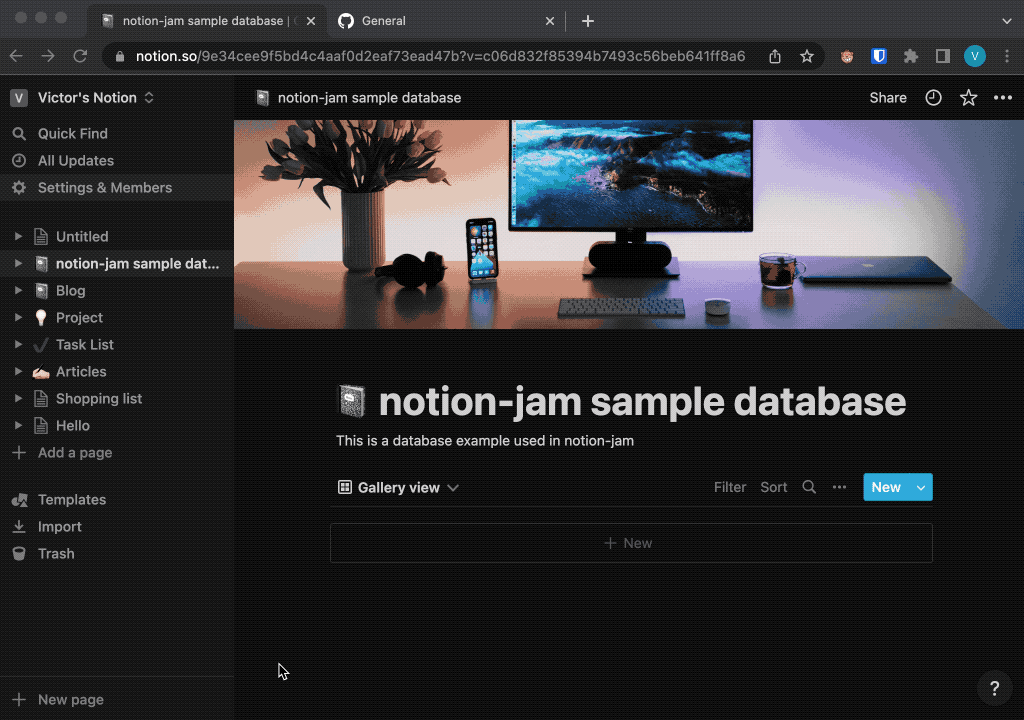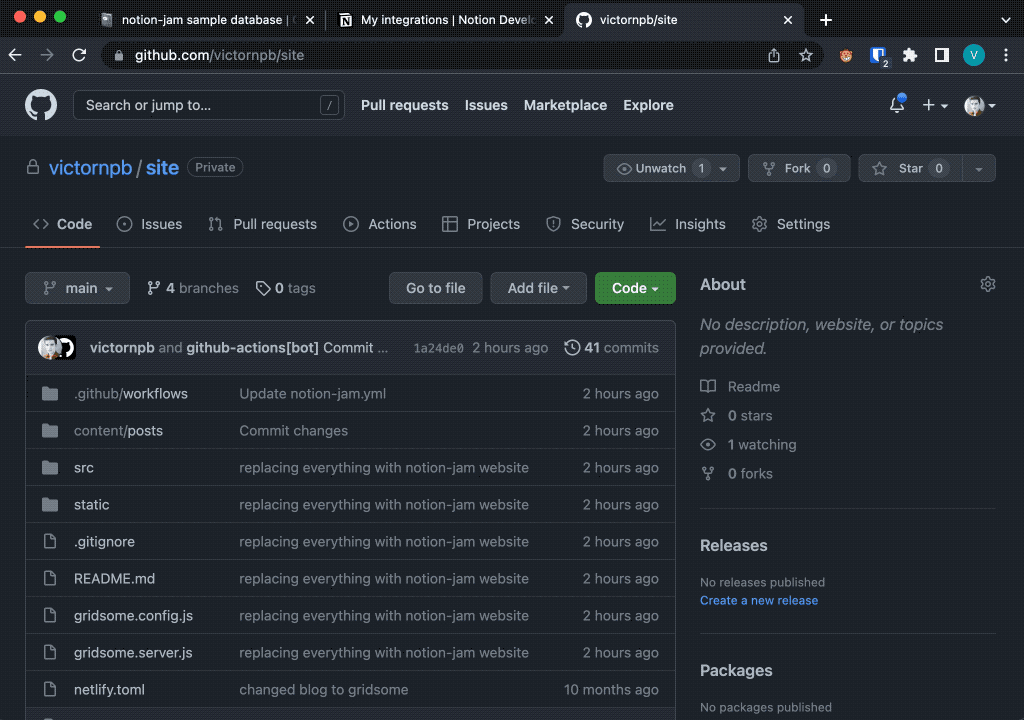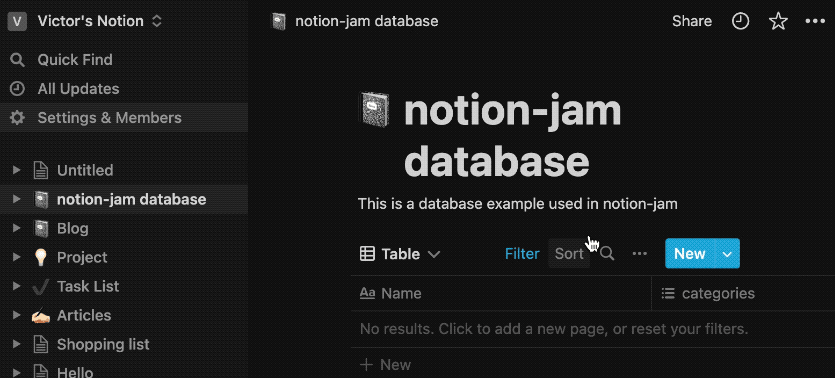Notion JAM
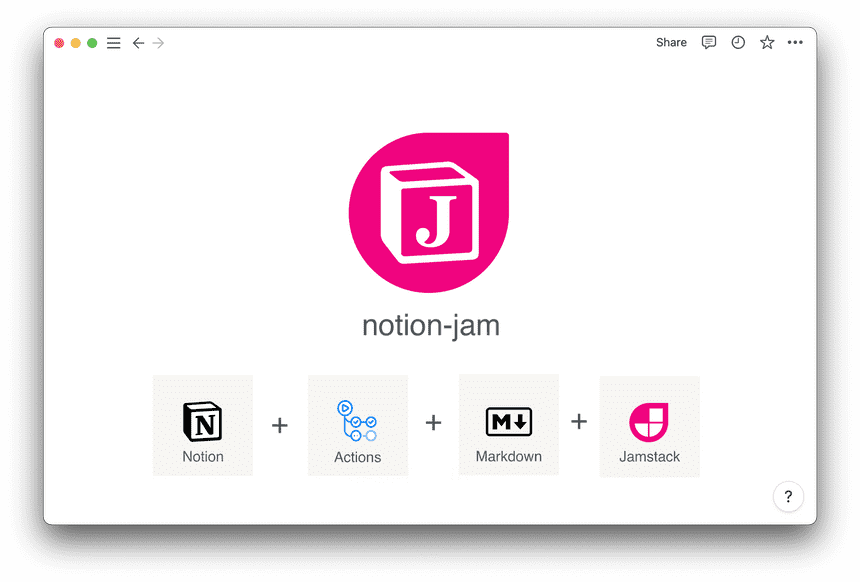
Sync pages from Notion to GitHub to be used as a static website (JAM)
- Use Notion for writing and as a CMS for managing your content
- Use GitHub actions for syncing content to markdown
- Publish your repository as a static website using one of the dozens generators that support markdown
Main features
- Notion pages are converted to markdown files.
- Database properties are automatically added as yaml frontmatter
- All images are downloaded locally and path rewritten to relative paths
- Page cover is downloaded
- A Thumbnail property is added automatically to the frontmatter pointing to the page cover or fallback to the first image, icon. (or can be specified which image to be used as thumbnail by post)
Usage
Quick Start
-
Create a new Notion Integration
' width='1024' height='720' xlink:href='data:image/gif%3bbase64%2ciVBORw0KGgoAAAANSUhEUgAAAEAAAAAtCAYAAAAeA21aAAAACXBIWXMAAAPoAAAD6AG1e1JrAAAUW0lEQVRo3u1aZ3RUR5ZugkBZrZxbrVZqpVYOrZwllCUkskgSSAIEklAggwARV4BNGsIAtoHBRGObHGxyMDmDZMBmvNgee%2bfszOye/fftvdV6oo1FsP1j1nvmx3fqvXr16lXd%2bN3qlkVr4xEXn4TYuETRxsQmICQ0AtqYWIRHRCKCEB4eKa6lNiIiSrSRkdGIiIxCWHgEgoNDERoaRv3RyM0rQkJiCs2XjPiEZMTEJCAyKhZR0d1A9MeJ7%2bvaJPCaXjn%2bjYjTa18NbUy8%2bI5MS4tLTEpFQkIKEhNThRACA4OQkZFJ90nIyuqH1NRU0aalpSMzMwvZ2dnieX5%2bAXJycpGSkorQsDBotVpER8egelwNCotK0L//AIH09H6dH00QH9VqdR%2bXwJvPzMoRz7Nz8sV69BfZ3Tv8rGu%2bzpYhNshtVEy3goiO1CIqQksKShUKkoWEhCGItBcsge6Dg0Pg46OGh4engJe3N7y8vKHy8ICnlxc8PRn8zIP6vbqecz%2b/5%2bcfCF9ff7r2Fa0E7vcn%2bPkF0HWAuNchQPT5B%2bje0z3X9XeN73wnIEAjWl8/ac4A0fI4jSZYWGEIrT8sMhYh4VrdPe0pJDQcoSGhCIpLRnBMIoJpLO9bFkkmLAaFhpJpR5BJR5LJxorNaDQaEkYw8vLySCtJiIuLF9BogujlYAF2Ed1HaPKgYNEGh4QI8JxBQUECfM/P%2bV0ftZoWHICwsHDdeF5weLiYL5zWoOHx1MdjeQ62Lul97uc1s9CdnJzILcPh4uIi1q5QqlCamYaM6BDkjFmGhJKpSEnUkhsmkcYTkZ6UCK/Ji6Cuno4wf18E0bdlrDmdJr2FtoWGCe7uKri5uVHrLrTMAvH21mlZpfIgqKBUKuFIi3B1VcDF1VVAoVDAVaG7535nWlzXtTNdu7jSvEoBpdJdzOGmVL7oo%2b/xvbIT3Mdr4H6%2bVyh0a%2bJ%2b/hZfcx/PxRbq6%2bsLtdoHHl5%2bcPfwEZbK6%2bY1%2b9A%2bFAHB8NCEwrPTmmW8OdYCbygwUENm6yPg7%2b8vLIA/6uzsDFtbWwE7OzvY29vD2soKdnTPGnAmIfCHWGBCALRhJV2zYN3pfQ%2ba25u%2b401j3KnfytKyE3JY0jxyhqUVLOSWP4eFHOYWFtS%2bgHRvRe9Z0ntWVtaiZVhYWMLcXA43Wgdv3NHRidZsL1yTn/uR9dnQe7a2drCytoYsICAA8fEJYgPx8fFklmFi41FRUUiiIMgS5UkkAUhCMDc3h4mZGZlmKOycXBBAwlPTWPZjd7IkH/LLIDJXNZm6p9oXPuSjPuS/Cg%2bSem8DyHoZoAe1vWQyGBD69pTBuHcnDHrAhGDapydMjfvCzMQIZqYmBFMdTIzFfc9eMsh6yNCD3uXrXvRubwPdtaOjLe3Dn5RnD7nclBSgggnN5e%2bnpneN4eRAArC0gIy1yRti2NjYiA06ODiIa0nK0qal1pok5%2bPpgdSYaCREhqOIfC7Qk8zSxRkqZ0eEeCkR46tCgLsCWrUHMoPVKIjSoCIzDuWZ8ajOTcGEvBQM75eMoqo6pFY1ILj/WChTh0OZMQpuSYPgEj8ATtFFsPOKgo0yENZOKlg7OMPazhE2Ck/YOrlhQOEYlJc1YmjJJPTPqyGMR0H2WORkjUZmahlSkwZT7BqA%2bMT%2biIkvRERsDoIi0xAclQ7/0ET4hlAaZF/y6PSdcMrn3HKwYcvQF44EB%2bozJbPMiQnHhzPGY0N9OVpH9UdqLOX/uEi4u7qgKCES%2bTGhCPfzxoDEKFRkJWDhkFwcnjkOD9a14PaaOfh6%2b3Kc%2bsMirL32DNMufYvRH5xH5rztyJiyFtH165AxZzvCymbC2jsSth4aOHqGwdbeGZZkeXYBcVDE5GHf1hu4fPxHHNn1DHu3PMH2de14b/V9bHznOta0XcA7S05h6YJjmDFrNxqmbcO4hnUYWdOGYeMWo6RiDnKGNUHGEZT9n/1XTabKMYFjAAdFtgRJ65IF2NvbCQHk0gb3zarE8uqBiAwKQLCfD2ytyQfJLVSuzvB0c4UJmSu7iVrpigHxEUJgNzYswJWNi/Box7vYvXQ2%2bm89g1E7LqN600kMWXsAOQvfh3rEPPhri6Fw9YCNmxqOgelQlbXCKWEALL01sMkaBpeMcuzYcganDrbjo623sHvzTWxffx1bVl3BhuWXsWbJebTNP44Fs/dj9vSdqJ28EdWTVmNY5QIMKJ%2bNgrIpyCitYQtwE/7PQmABcPBj7QcGBsKeBMDmbm1jLVyCLcLR0QFmFEwKSMsnF9VhYQUJIFgjoHB2It/uBWsKboFqb9jQuxbmZrAnwfWLDMaH08fh0c41uLdzLZ4e2oYjm1ai9sAtNFz6DpMuPEfswQ4M2nETw6d%2bgLDYNFjZ2sPZPxoOEQVQDGyEsqINisrF8F/8MTT1G7Fn6wVcOvkVPjvQjuMfPcLh3Q/w6Y772Pf%2bXezYcIuEcR2rSRBLWg5jzozdqG3YiIqaFRg8dh6KR85A5sBJkAVSwNMFviCRK6OJzXFu5xzNQTE2Nk4wQs7TnGa8SFgOLgqMzE7BLTLlj1obsXVOPXa2NmFpbQUK0hKh9lTBhQSlUrhg3qSx2NY2Fx%2btWohPV7biy%2bN70PH5x/jzpSM4uvN9pO29CzVp0L3tKNzn7kNq3TY0Nf0RqUShTW0VCI1IgperI2xNDSGnwCc3M4ecoryDkxJ7t5/DlbNPcf5EO6EDZ4914PThDnz2aTuO7XuET/90Dzs33cCGd09i6bxPMHXKdlTXrhFWUDxyOjIGkAA4v4p0RS2nCjWlCY4DHrRRwfK8dPmfx3A%2b5/Qit7FDeUEmOsiMO/aux7PjO/HdhUO4sPc9nNq1GRPHjISVnQOmDcnHj1eO4S83T%2bO765/j2xun8dXlE/ju9kX848ubOLRvF8Lb9sO1aCqU8aPgnlwN18QK%2bPebBI/44XAML4FbbBlUYVnw0mgFeXJ3U8DY2IiszBqHPj6NR/fbcfvGXdy6dh83rjzAtUsP8cW5h7h46gHOnLiFowfOYe/u/di4fivmt3yIiWQ5w6sXo0gIYCJkbOIc6bm1tLTsyrV8LcxfDyJDkBsYGpugvLQAz89%2bgvbP9%2bPxhSMCX106hufXTqFxQhVciZW1lBXh6cWTaL96Hh1XL6Lj%2bhd4cucm3t%2bwHutXr8LOXXvhlF4Bo8A8GDlpYOgaiT6uUTBwjYaVdzycfCJgYe8GAyuCowZGNkqYUZ6X9eyJvobG%2bPz4STx7/Bjt9%2b%2bj48EDdFD76N493L9DArl5C1e%2buIpzZ87h0KGD2PGn7VixbBPqyA3KSAD5Zc1ILaEY4OjoKMgL%2bz5rmWkrU1tfX7%2buvM/%2bL4HjgKGRMSqGlOL7m2fw%2bPxhPL1wFE%2b/OIUvaaPPOx5gZnMTsUElmgfk4snNa/j68RN83fElvnnyFPdu3EBR6TAk9OtPGvwEi1asw%2by2VZg1bSZmEKbPmIM5s1oQHxcHGfGD1OR0TGmcibpJTairn4r6umbU1TaiuWEa7l2/judPHuNZRzvNT2hvx1ePHuHpw4f4kgRy7%2b5dXLt6FadPncKe3Xvwh7Xr0DR1FbnAYuQMnYzEogm6LMCBkDk/m7ufn78wNb5mRscskOkrj5PGmppboGrEEPx45xxp/Tie3biAp/duo/3BQ3z7zXPMmDoNjvRO06B8/Pn2NVw6dx5nT5zA5dOn8Jg0VN/cgsoJdWSq5/A///Ej/vb83/G377/Hf//1r2i/cR356SmCXfbo0QNOCi%2bUV0zEf373F/zjx7/g7z9Q%2b8MP4vpZx1M8uvsYX95/jCfkCo/vPyI8RMddsgSygru3buPypcs4Sd8%2b8MnH2LB%2bPZqmrcSQsQuRPbgesQXjIWP/5k3365dNhU6cKHwyMjNF%2bVtQUEClcBpKSkpQWFhEpW8OiouL4U71wOj%2bebjwxyU4sbYVZze14dIHq3DxgzV4tG8LZleNFAIYkKRFIRUnFnI5rMmS0mOi8HA3ReK2zciZvxmHVy5A%2b%2bFduL1/G27te19cv9fSIDTPMDAwEK25uT22bz6Diyce4vSROzhz9A6unnmKZa0bkBmfjtFDa7FiyQm0LTqCBa37MLtlGxpnrMHomgXk61MQkVON8pppWLN6DeqbVlAanCsygBAAa5hdgKmvvyg//TuLELeuwuYFx1cIjm/j4Ii0EH%2b8MywXa0cXYkvNYGybXIbtTSNwYHYl6vtnUPFCxRKRIpW9NUwN%2b6AXaTM9xA9XltZj%2bLCRCE0pwMHZ43B1xTRcbGvGhX9rwt3VM7Bh/GC4OumYqK0Np2Ab%2bAQnY8ncQ9iz%2bQF2b7qPDzfexkcfPMGkMa1wt7NAv9RByCmqRXhcIcKIIAVFZcCPmJ5HgBau6kg4eITA0lGFwcPKMbFpDXGAqUgjDhBXSC7AZIdNmw8zmAdwucmblZPWJL%2bXgqBuUUSRiQdEEsWtz0vG1OIMtA7MxvLhhVgzpgTv0QZGZMTDlaqvCE0AypK1gjvwnMnhwdjVPBKjy%2buQRPR1e8MIHG2txaG5E3GgpQbrGquwfMIo5CQlIDwymqCFJi4fWYNnYknrMaxru4RFc/dj%2bcJj2LzyDuqrFiOUKPfIQZPQMn0XGiatQ0PtOowf/w4qKudjVEUDykZUYtDg4SgoHojcomEoLatF1qB68v/xCM%2bufhEEc/tlivTHtToXQ1xi8oZfpsL2dlxF2UBDxUV5SjQmEL%2bfnJ%2bCKcXpmFmSiUWDczCITF9FKTVbG46RyVEIpdo7NsgfFWlx2F5dgvrx04iVLcHmqlJsHFuKdeXFWDI0D1mpqchIIZDb8ZFaTHwytKnF0GYOQcnw6WiddxBxyVkYTPx/ZdtFtMzchf5DJqJyfBveXXoWyxd/htb5BzF99h40Tt%2bCmsZlGDtxLsrGNmLgyBqUDBqJoqJiZBeVIa5oEjTZtVQMkQWwEII0gYINckzgqo6tQr8I0q8EWTBc5wf6eCPKW4U4Xw8kBngjWaMm1/BDEAnHkWp/X5USiX6eiPahMWoVFUW%2bGKINQmIUFVGxiRgUHYwscqUUei8p0AcJNEcSIdjbEwo3LsOdoPL0psIlAdqEfMSnlEJJVNg3SIv0rOEozKtGZnY5MvuNQl7OGGRRm5I%2bFInkEtqkQkTG5yAiJgUhUUlEqGJEdgsKCoGGWK5aEwmXgGSdBXC0t7axFYcKfDbAtQCnQz5xkazgZSEwdzA2MYGRiakAcwMJxlyyUg3AraHemL70zIBSqKGREYyMDMV1X733jEx0MKaxpp1zmBL7MzHm8X1haGgg%2bk2oHO7btzf69O0lWkNx3Vt3TWMYRhR3BOg7xgJGRKCMO6Gb09TYUFcOcyD09FAJV5DO/DgQ6hdBLwvAWvB8cyJNEvQOLKifFy8RKkuKJwxxz9fcR5BLBxud99zK5box8k5IY/kwQ/6qfvEuP7fsOhiRIJdb/mRtLx%2bsiCCocldiSG4GAvx84evnR1YQIgokSypqJAbYnQB4o91B2rgJabMXFUd9%2bvQRYKEYGhqid%2b/eIsWxNni8dM9juU8az/3SMwbPx60RjTESVmSE3nxPrTSfNFYCf09SSncQAmAXUIsS2Ev4v4gDFAz9SBjcducC3QmAP8QfrKmpwejR5WLe/Px8KqhiKfgUoZz6UlJSkJGeIcD1B9/n5uYiLS1NcAxeQ1JSEhVgicRFsgQvSU9PRxoFxkEDB6GQuAlbKo8tLS0Vz5mv8FH9qFGjRAGXSoGUwXPySTAL6FVCEC7Avs4ZgIMgF0TMBfiewZbwSwTAWmDiVFJSKuJIc1OzQGMD0dfmZjQ1NmHWzJmorKwUi66qqhIEpbGxEXV1deIYbsb06Zg7dy4WL16MMWPGYNasWVjWtgwNDQ1YsWKFENCUKVMo4rdi3tx5mFw/GcuXL0dLSwtm0tzz580XWLhwIYYNHSYsgd2mWwFIaZDrf64F%2bMiZT1Cl47Bf4wLCn62suqTOgVR3gGnZ1bI7MAKIfOkXYrxQiXfwWDZ7jlGsDB4vzSvVKPyexFWkPuldKU7we691Af4AH4Prjpt1rI%2bt4k1B8FX%2bz%2bcLrH2/zngSo40R4BNkFnREeAQRrxhxls/WFh0dLcb6EyWPiYkRfTyG3UEX9U2Ea%2bmygqn4DrcvMoXpz2BG6zCzkAswcTN/lQvwRnnDbP6cJ7nlRXM61D8IfVsBSNJmDUgWJDFKSUP6LR9PcyuN19cmR3FJqPo%2b/DqN6mAGk14ymPSUwbSzNaO0150QZPpUV1pwF%2b19SfNv6wI8Rj9lSSlRMvtuNab3TL99eW4pBUruIu9Mrzofp5ZTspUNFPmjoOxfCZeiMXCh1srDt1shCAvQ/bqi6Px1xk1wAO7vTvuvEwAvmPtLKQCyWWdlZokKk12CozJnlNcJ7k1goXDQ5njgQAUZ/17Bv2axsnjd/COLrRX5vKMb8o5%2bg6pr/4WEYz8g%2brO/wym9FKa9e8JcbvlTAfAEoaGhYtNs%2bnwuwJUhL7Y7Fvg2MUAyZx6rb1FSAPuteFnz%2bq05KUFuZQ1HosEuyQVwSsqHY3IhLF1V4geVn1mAlAVYAJwCGZJbdLf5txHA2yz%2bTZB8/pe8o4OOYZoTHTYjamze10AHotSvDYIsAN9OEsSZ4VUZ4I0CkFv8ZPEvnlm8tanrUqGNKNL4e7/GXX7y%2byJTbEvL7gXAG%2baIz/7Pvsr3rzL9txGAvvZ%2bLXRU2qrrh5nfMpe%2bFb2SCHHpy5ti6ioFv9fhTS7wy0y2e/PXF%2bJvne91SpG9nJtfl/7eNg3%2bniDT9/XX%2bf3/WwG8abP/EsC/BPBmAXCx8mZ%2b/n88Bkj//dFvXwcWgMTxuYCSOP/vYdP6VeVPgqA%2bZdX9GcK%2bG3T%2bSarTAngyiTv8HgTAG2fix/%2bB4PV2MUHeBNfq/M8Qrg34fOBVdPhlF%2bBToN%2bT9vn8g0%2b%2bu47EmHE5Sf/3I1LEBZLur3FvVwz9Vub3T3GBToX9L8BNgcRkDrEsAAAAAElFTkSuQmCC' /%3e%3c/svg%3e)
-
Add Notion secret to GitHub repository
- Go to
github.com/{user}/{repo}/settings/secrets/actions -
Set
NOTION_SECRETof Notion to your repository secret.' width='1024' height='720' xlink:href='data:image/gif%3bbase64%2ciVBORw0KGgoAAAANSUhEUgAAAEAAAAAtCAYAAAAeA21aAAAACXBIWXMAAAPoAAAD6AG1e1JrAAAPy0lEQVRo3q1aV48cxxG%2b/2DywuYwO7uzOedwt5czo0iTEilRlAQCth8M2JDhBxs2DMmAARuG/2%2b5vuqu2d69PUp31EOhZzpWV66a2fATKTopFWjeTVJqmqNtL0GbmxHKl6qUSGcpkytQOutT2vOlzXh5ynIfWi9fpBxDMuPRdiRO8WRG2qBUoRT3pXlOxkLWD2R9Mu3JGt0nlclRJJakKOORzhXp4OSaSrUu1VpDqjT7VG8PqdEZU1BpUzZfJa9QCwHvfrFBQbXN5ybkzJ0o478dpa2d2HqIxGhzJypn7kTjtJGPJeiqXKCTQZxSc482c3F68Kst6o13qVxr0ni2T93BhEbTPeqPpvK%2bu39Mg/GM5kdndHB8Ru3eiKLxlMyPcHt6fsV9AxpMdmX%2b4ckFTfcOaTjZo2anT/PDU37epRG/Y28QqliuMdGb9Pb9b2gyP6OLJ6/o9PoFPX35JT16/gUNpkeUL7epWOvzhXsChUqHqq2xzN%2bKJKnZ7jIh0/Rga4cebm7Rw61t82wBz1sPuf/BJqWyOYrx3I0MUzLilSiSLlM6WSLPrzBV6xRNMlejSaZWjGLM2Z1Yig9JhC1gcydOD7djMi%2bWzEofENA5Oo72wVaUOROTfjyjX8cwH3skswElMgWBaJIRTDFwG0140gcJSXkLSOdKAhhLeQFFeb6fL7NkFSlfG1G22KFCqUG5oEY5vlOe23hvRqnmgCUQ68u0Mds/p05/l%2bqdCVVaI5odXNDe0RVvylyp1IXrV4%2bf0f7RqUgBuFdpdKhYbbJY1llUe1RtdFlsWyyGuFTEiqBCzGntcyS29K7zHzrc2pR9FuCOCTc3t5lwCT6/K%2bIMyYpkivTq7Ih2e126/O7fNLl4T1%2b9/0BnLEmPP/uCXr9%2bRw%2b%2b/5Hi3/yeekyEMt93A2KUK7Yo6ZW5bbKIsWhVuyJuXmDEEnrmMyXRgpLoVz3MBXUB1clMvsJthTK%2bBXmvLo1lwz4zJ3ujv7ryvA7MOM4W2yC4tqlU7zNzuhTUh1RrT5iJRm3QX%2bK75Toz8luwKSwdlS6rQJ65yNx/883vqDPcp7TPFwuahH6PCZMpNCjLIG1gnrM87q0Dnu8z4XKMiF/uMNHMs67JFc07CI4%2brME8vCtgD5lr53myrrVYuwoY09auFVwKwJ9xaB2b8%2b0d8jJm7uIxwzeiqYBevPmOvv3tH4UI2wmfWoNd2j97RP3pATX7M%2bpN9mk8PxWoslWOpVlH10CMdRE2Je1Xee0xPX7xJR1dPKfrz97Soxdv6fLp55Rnyp9ev5Sx6cEln7VHz159TVfPPqenr97R45dfyTi4dsXG7/nr92wQX7NU9oQpIRNuAWVGKleh7ozV%2b/idGEvgA%2bL85e8/0puvP1DKMlokoNnbFUSHu6ciAeBikUXGF062BWmoBUTGF47W%2baLrQbmYZ86W6gO5SLUN%2bzKWd4yjhfXGGPYrN0dUasDtjeS5zM/gKlqsRes7XNYzch8BL2gJvkHFSEjA4o81090j6vQmMi4SkGJuxdl4RJJ55mzAlCuLPUhkS9LKM3sJfU%2bgj6mbEqgS1oeAdzuWzJk9MD/OLUD24LGEvtu9EnZMQefGMoHgFGP8luZ4CxxvgFcKcXbPjds9dvieUd5T78AqkOdJRVkQw6FexbQCZUEijkswQPTlYkKQ4lo1%2bCUAe3swuKWmcEmf/TJzjdssGz7gof1mXkOkFa2OeUtjhuOefcedcfcNcL5Q7YjI54fPqHL4LZXmb6k8/5Iqxx%2bo2D2kxukHalz/gbKVoURdMJqYj01iovvBLwYgAOzIiIObg/OndML24IJtx%2bHFM5qfPqExu%2b3u5EBUcrB7QhN228dXn/HYYzrmuYPZCatsmyY8b8x7YGyf1x1fvZA9W8M527RDUVchgF4Al4mzCCsk/LoBiKh9NiJVDKVg7SVuI8jHCLUyhr3BMdf%2b%2bBVjj4yXMUZOuZ%2bvLGwVuOyOmf62rM%2bVWmG/SvBGaNGZGhGOurbiWfYEHveZ952kTzv8vs39kZQvc9EXYdhO2HGep8%2b4QAR7Mew4c6TfztV%2bAObpmKzB/ITBA%2beZeTifw/RYVgDrgccW92Fc%2b7diWdkDY4pDxOKq%2bytELdE39CHJAUmOqdVgF1hqDmUCKAYKBpyclBoDERvMhcpAj6AKsK6lRp%2bt/FDmYXNwD1SGmlTbIxlHf57XlXlesd6TqLPaHos%2b4yzsiXVlPrso%2b41CdcBZ4G69OxVAX5zxKHE0h/4qJ0vYCzj%2bpLS5UgcJgEVEXF3gCK/CF5juHVN/uCcH5BghiA82b3EfEIRVBrK4YL03FYQRN7RZt4AQkBYCMFT48gbpiRwKYoIYIBT2QwwAImMNLoI9m7wXLoS9sUYNXYHXQPebHLZDzGOWAMClwfF9g%2bcDj7vanI0oLuqXqFmsUK1QogqnrTWkq5xQqKhErTiDYnGrOzGrCiJuItpGxOKOd1A1wLj2u%2boBdYg6e7rqFeGADK4rlkKSY3GwKhO3Nkvx27Hn79hz7gLWBgS0w4cAtnnTLblYECIGREN9cvQIkZ/ose2POrql4F5c2xABxB8p30J%2bYYw5s4vkfNrKsk57fCl/4SHUFoAYt3mRu8AGDoaYDWYs%2bpxzT9mtwKV0RvsivmlONIzb64kOQ/zU38JaQ1TFhbIIqz67yEDcsecuZ5hwWQdnT0RksUdnvM8h9xM5b%2b/kEXXHB2JTal936fSHK3r6z5d0%2bLcz6vxpSOlemaWyTgcXT2l2dCkir8b1rm5WbA/jH5E4wBKgNz2k9mhOu8fX4nO77CuVANA/uCJcBheFXUALbmEzEAC6jf4wL7AtdHTGl8clhQDs26HHsBPwx0eXz834GYg%2blzOq7zp0/sM1vfzXGzr/xyPqfD%2bkDBMgkS6xfRiJTcF68UqOVY9aKQzfHQ/n4oR8Aq48aoxgQURRgpqM1TdEYwgpc%2bUwYlpKemzr6mHU6XNF3ARLQSgZq3Owt7ufhK2wP7k8bWc9UYWEXxR10zUxBz8wCID%2bFHsyAN4lWrVz0IdWrf8NN4g4XlJZThpQB0DaiKTIxPZVk4XZbAv9APTJc34BkkJzhqX9i1S2tZTFQY3wDreKDC0jqWvTJlo8J6/QlDbHiQsug4vAPUIda%2bwp4IGgTlBDSARU1XiEmcwBwO1iHG46NOCOK9yARUUK/P2f/0r/%2be//aDybS0Z2cP6M9o4f0SG3k/1L2bTHNuL00a9ZRZ7TaI9D1bOnEmbOTx5LP1qknZP9C0l1kcnhQiBAgzPO1mDO4r8n%2bze6M3lG0QL9AWeGvcmRhLvd8SFfZsoucU9CV6gfJAMEgKrB3xvV61mpzYftIjW/aRBja8CGwiU6v3hC11ePJH3McxoJBABADqmrGCdGFkjXO1NJb%2bt2Tt1eBm1JUtixWVPthWkrUt%2biTY%2bRKmMM72hBEBhFpMMgGogB0DWYbzJHk%2bQgEEJsgDbk6Grw4/Z/BIwKcOwMt7fNiZGmwGoTImwTkjaljVnX6KaYCuLCbMqpfUBa9BLpsd03aVPgZE6fTYqtcxIKYWpsdFtVQPIAq%2bcAV7fvAxtYDN863Dtll/RYNoP1R5QFaz3kjAseYjQ/pRpbX1fEoFfoK9swGBEcPAb0NGDxBADBG1b5FlCPBBEHQOogTbiwhsXwNJiDftgAuOZPIoBr8TXLAzeU4ihvgQvw8RKDOxbcXWOgvFiXrxrOWS7eBUJ8rASZ4kZxSQXQwpAupeT3lQBQvtGfcWByIBuKn2fKCleZ0rCuwkkNPKzLMvGAmatpKSQAFt2VlLvWAvI2dcU%2beFYxVwLAw5h0uSVp7Y6D170IgIPLLPKw9LiYyZlbEsQYFzISjroGR5IlW10x3KibpIUttkSETujrtm5wouGzSwBwfFENash%2bSgC4axhLzDGBWU8yx8InqEFYENFiAcRNL%2bsmM3ppF6T%2bZ4MPCTisOqTlG0BNWhAD4/D1UCdVDYwvqZUlghu4GDUoLVSAVQJr8I7WVQcl4L0kAJdE6ItQFUSAOoTJzC25NPo1D4cxgiGEpABgwJAKow9j4BbqAjCKatykHsDr0YZRqISpdeGq1AU4xNZwHOMSlkvdoG3jgb70fZIKqBHUKuzakPYWWA0y3BAzFvYHt1r88KzM8r6rQU1YtNVs0TGUbnp%2blyxw2Q1yagk3iIwMHJgemg8Wt0VU2o9wtGa/KYJjKgF4rtpQFRICCdCMEn3q3sBdtCCA6wYxB25YQl52s1CJMNYI84xgSUrvCmEorBRW1%2bVyQQseP9d1KSiiq1wzyc5i/rp9wrXuvrYFgbalDuiFNcVPqkIvG0FTd4dYtUf7bAd2JRCCG4o4ltoNM8HJQFJlkyLrs/ajD3oKAwtuauUW55g6Y1/mujYAxlL3wzxIjwZCwBGlN/FM7ZHYlaUE5742AJvAmgJwGMS1bOtt8v%2bAW8Vx0tycrf2FHy2s%2b4IaaWHUjd2N5W6GLlM/VrjcVzco81AMZRzQF7O1RtQOTHHlnMb7ZzdS8nu5QVxICQCQ6g8%2bK3Or7madCBkXWF3E6jbGF1dnn7Gf9oWuzbo6jedX44DVuVoniIYqYErnqgIJx1VG7x8HLD4hoTyG6kx/diRqgABpNY8WN4isr22M3sIIDsNyuBozSBJE1pTQrRtsr7hBy0HDgL6U5sEAVH9CN8hjgRhS42YxD3vp%2bbhDGFjdyQ3Kh0/jVtwILSx22m%2bCrgWOq3dwy00rRdGbLrFwY27U/TKlFnrF45hzmdN5jlDbJ%2bT3LilTncqz19ynXPec4VK%2baOGDzp0IoIiCS/JnCIs%2b3CCyP2SBKFSiQIpvcsgM1RobNzhZuMHWGjfYMm4QBk%2b/J4obrK%2b4wazrBpshRzG/xnOMG7TSJx9qq/LhNi4fck2Ly9%2blKnwzEHLc0rqyturaOpe16upW64xL/npl3era%2bLo%2bx6UmVBrUVcr8wlLN8OfADTeoHxFh9FCtBddV/%2bF2UJ5C4ANEVCxN3t4XXUUWqDqpVWJwHvrqizschB860Wq4i/7VUNh1o5gnEgBrzyqJ74EuoIj7SXGAXkaTFINAN/xU5fp4XDThcNDNBL3AtKbYWQv75ZcZ/MwUukHrFovNMAFTzqutcT2Sxiby%2bYxxgRoOdo/l0ziiV8/W9z85G1QfDWTM/wK9MMd3Pz%2b5FHQR1ctqLLHoq0sWF9HPaGL88itfmIIQB/OrTc3m/dWwxK3nQRohnVKpku/8NROx6l73JYD%2bOQEkkBniqw3EH5HXjX8BnEhQDZ66OHV7EH28Yxz7/lRxBOMm/zc/awBMFjkOVSD8ZcapKYTpt5W0u0rCxqII0Qxr%2buYfnIopXnplU79fA2l/5R8h5PsCtcVYrioVHPNNoP5RkO8LS3vVpMVaLbUVxK4MQ28DIhVtqRztneoCPPf/1Hii1m6mIF0AAAAASUVORK5CYII=' /%3e%3c/svg%3e)
- Go to
-
Share the Database with the integration
' width='835' height='378' xlink:href='data:image/gif%3bbase64%2ciVBORw0KGgoAAAANSUhEUgAAAEAAAAAdCAYAAAAaeWr3AAAACXBIWXMAAAPoAAAD6AG1e1JrAAAIKElEQVRYw7WZWU%2bUVxjHx4VdmBm2AWZg2BFkFwEF2dwCalzQWoxiQNG40JQmbU1jYqNGxQ2itaTGeKNX9hs0vex1r3rRT9G73vTm6ft7mGf6OjKLDL14cs6cc96z/M//2c54SktLpby8XChLSkrE7/eLz%2beToqIiKS4u1t%2bI1%2bvVfhu3lvAdY0tKSnV8bm6u5OfnS15enmzbti36mzpCe05Ojtb5Nl2xfbrn5AychXbrR9gHpae7u1uuXLkiDQ0Nsn//fjl06JBMTExIX1%2bfjI2NycmTJ%2bXw4cNy4MABqaurk%2brqap1wLQCYtKamRi5fviz19fUyOjqq8%2b3evVvl4MGD0tHRoXPRznr79u2Tnp4e3bCBv56D831jY6OuwZxdXV0KMOvs3LlT6%2bPj49Lc3KyX2NnZKZWVleLhQAyABeFwWAc0NTVpncNQR5icMWVlZYpqPAYADmMDgYB%2bj1RVVWkJKBUVFVoCJiXA089tpHP7fM/B2Ddzh0IhbWPdYDAoBQUFeg7qxubCwkLxGM2ttI1wELsRUwPGxDu8qQ/fgzalUd1NezZidVMD%2bjdCBYzatiZttiZ11rK6qYIHxHbt2qV0GBkZkYGBAaUrtBwaGtI%2bDp1I990AGGBuerpBXEs24vCxKpGsbuJh49CFA1ICBFTn0NAdKsfT%2bXgAJLsl94bcAiXNWMUCFNvO2I0AT20At81hMRwtLS2CYaQNwVgATCLqI6ZCyW4GMRpiraGleYPMzEwFG29BW3Z2dtQ40m5j6c/KykrLcEYBwChgjLh1jARGo729XVpbW6WtrU2NIn0gziZMYIwJLKGMtxmz0rW1tXL7%2b9ty9uxZBQGPwJoYQuqnTp1SC866jOVCKDMyMtQjMYa9sjdUk72i6%2bmA4MFi9/b26sQsiLABmIAABoxwCxthY2blqcMko3A8ADjo69ev5dq1a%2boN7ty5I8%2bePZP79%2b/Lo0ePZHl5We7duycPHjyQpaUlWVxclFu3bqkrW1hYkMePH8vbt2/l4cOH8vLlS5mfn1dGpAUAN4zxY3OU%2bG6MH4uaQdy7d6/2Wf/g4KACxsFNACIeAKbDqApzIajcyMioxgQXLlyQo0ePyvHjxzXumJqaUpYwjn4Y%2bO3NmzI3NydXr17VNpgyPDycvg2AuugvNLaoKdbdWbuJjY%2bVZDdhLtKiMHQegeJbt26NCm2U6Dl9sIdYgfZNmzZFbQSSNgDuQ9sBzcKatY1n9NxAUabqohBAQNUuXryoaobBnZyc1CAK1tEOy1BD2ihRM1TQHaKnDQD0wspDY9QBpM0obd%2b%2bXTdhh3YbvniRYCoAYABZ9%2b7du/L06VN5/vy5vHnzRn9jF96/f6/t2IOfXr2SFy9eyMrKijx58kTevXungOE1NgwAgiFQBl3CSFwfN0I%2bABDmhowRbo/wqQC4gThx4oTq%2b/T0tHqAI0eOyLlz5/Q37TDC%2brAJx44dk/Pnz%2buFAaKbBetlhMYBBD9QrK%2bvV43Zjh07lA0Wr9OHuwJ5aIvADtpgDABSAkyyBdm4hatmA7Zs2aI677YFVqePOuM2b96sZWxI7c441%2bUFOBCWfWZmRsvZ2VnVQZA/ffq03gIZ4qVLl9RiY425iTNnzkQTG1QokRtkk6gW8%2bDD%2b/v71eXiVcjSaMfzYNlhHpmiZZN4H8YyjjrsJIEj82McLDUPVRhJfT8pEEINLPMrL6/Q31h1sw%2bUlgm6SwR/zhyUiSjIpgAIpsA4SmOPAQiY7IN%2b2sLhaqlz2hhDG/2U7Ik1YS9jqDc4Klzl1P2w0O8Wf3IA2AjBELcLzUGW3%2bYiU5VU6G/h71qZorVHKR1xddZv7g/VMHdq6qBuMTNDCnKyxJebLV5HfLlOPS8nMQDmwoLBCmlsWLX43DAoc2PJcoBUkyE2Cau4TUuw3DYjNvnxFzr9pQGlNG3GPJgyP39DmWAJko/SmSs0d1vC3/woZV8uS8WXS1L%2b9YoEphac/oL4ACidQpUyNrRHvro%2b61CwVm8fHUXPEr0ApQoAByWoIcLEtqDDWHlsiD1SfKAuzs0WBqukvGdYgoPj4g9VS2N9ndon9kQk2N3VvZqTOGBWOMDk%2bYqk/%2bc/ZP5PkZnf/5a2X/6Sjt/%2bkYYffhVvQQIAAgFoXiL1dTXS1dHm3E5Z9GUItDnYRqTD3BY3aN7C9Ni%2b%2b1gKoyzwO%2bvDGr5hDrLE6KNNxC1Tlk3flPDCktR88UiC1xcluLAsgc9uiN/njfsW4WFCblkfPSLPWNgB4oJwuEo9BBtNRRVS8cPmvyktLU70WGKbd78lWEzy0ftAXrYUZGdIflaGeJ3S65T%2biA1ICMDqI8iqNUdQAUDAbUE5kE%2bFBcnSYcAl2GpsbNJgC3AtqEn3KQwb0d7RKdWOCnc66tHR6WS17R3S6pwDNruf%2b9zfeaCWUrMyJOGqSgXAXA10NSO5ES9C9o5gpalX7LOV/l4jwktU/y86XX2%2bs9cse85z5zcfMCDErVdWyecTQ/Ld3KQ0NbfIwJ49agQxWjw%2brJUhrhcA5jDv4v7NZt2Zp2WcVjewrG4Hdu/J2iyBS8U9e1YnLhaAgAUgZ7dk6NmfJ7bJ9RpB5iHAgWX2HwPCmvq4EgnLEXtGt3fKWuc3db4zz2FMtTcJ2iiNvXWRdwr2Fi86jD6JEe%2bThpIH2OMHguuhnZI%2b0I2XDaaajLAZtwGMR894YglZspfm2PFriceoA5rmDWgzg0iIa%2b4nXQYURdyZzf2pGeT/IZ5VOq7%2bQ0PCgcXktnmOos/0NV0bYLmAPcMTawBquv8IpSv/An1ql38ZXcG0AAAAAElFTkSuQmCC' /%3e%3c/svg%3e)
-
Create a workflow in
.github/workflows/**.ymlof your repositoryExample Workflow
# This is a basic workflow to help you get started with Actions name: NotionJAM # Controls when the workflow will run on: schedule: - cron: "0 21 * * *" # daily push: branches: [master, main] # Allows you to run this workflow manually from the Actions tab workflow_dispatch: # A workflow run is made up of one or more jobs that can run sequentially or in parallel jobs: # This workflow contains a single job called "build" build: # The type of runner that the job will run on runs-on: ubuntu-latest # Steps represent a sequence of tasks that will be executed as part of the job steps: # Checks-out your repository under $GITHUB_WORKSPACE, so your job can access it - uses: actions/checkout@v3 - name: notion-jam uses: victornpb/notion-[email protected] with: NOTION_SECRET: ${{ secrets.NOTION_SECRET }} NOTION_DATABASE: https://www.notion.so/9e34cee9f5bd4c4aaf0d2eaf73ead47b FILTER_PROP: Status FILTER_VALUES: Published CONVERT_PROP_CASE: snake ARTICLE_PATH: content/posts/{title}/README.md ASSETS_PATH: ./ PARALLEL_PAGES: 25 PARALLEL_DOWNLOADS_PER_PAGE: 3 DOWNLOAD_IMAGE_TIMEOUT: 30 SKIP_DOWNLOADED_IMAGES: true DOWNLOAD_FRONTMATTER_IMAGES: true - name: Save changes uses: stefanzweifel/git-auto-commit-action@v4 with: commit_message: Commit changes
Configuration
Parameters
| Name | Description | Required | Default |
|---|---|---|---|
| NOTION_SECRET | Notion API Token secret | ✅ | |
| NOTION_DATABASE | Notion Database URL or ID (example: https://notion.so/00112233445566778899aabbccddeeff) | ✅ | |
| FILTER_PROP | Property on the database used to query pages | Status | |
| FILTER_VALUES | Return pages with the FILTER_PROP is equal this list of values | Ready,Published | |
| CONVERT_PROP_CASE | Convert the database property names before adding to the frontmatter (camel,pascal,kebab,snake,none) | snake | |
| ARTICLE_PATH | Path template to where to save markdown files | posts/{title}/README.md | |
| ASSETS_PATH | Path to save images, if started with . will be relative to ARTICLE_PATH, otherwise absolute | ./ | |
| PARALLEL_PAGES | Fetch this amount of pages in parallel | 25 | |
| PARALLEL_DOWNLOADS_PER_PAGE | Number of images to download in parallel for each page | 3 | |
| DOWNLOAD_IMAGE_TIMEOUT | Timeout in seconds for each image download | 30 | |
| SKIP_DOWNLOADED_IMAGES | Skip downloading images if they already exist in the path | true | |
| DOWNLOAD_FRONTMATTER_IMAGES | Downloads image urls in the frontmatter | true |
Links
GitHub Action
notion-jam - GitHub Marketplace\ A export Notion pages to markdown and images to be used as JAM stack (static website, github pages, eleventy...)\ https://github.com/marketplace/actions/notion-jam
GitHub Repository
GitHub\ Sync pages from Notion to GitHub to be used as a static website (JAM) - GitHub - victornpb/notion-jam: Sync pages from Notion to GitHub to be used as a static website (JAM)\ https://github.com/victornpb/notion-jam