iBrightness Tray
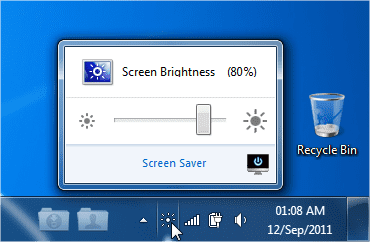
Brightness Control for Windows 7 in the native way.
I always wondered, why Microsoft did not put it natively, but since we can not expect any change on the part of microsoft, so far.
I decided to implement myself a brightness control in the style of the native controls of Windows 7 in a friendly flyout.
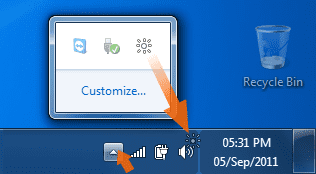
Some Features…
- You can fast change the brightness anytime, and fast adjust to the most confortable level.
- Intuitive and self-explanatory interface.
- Mouse and Touch friendly, since tablets pc, that has no buttons or key combinations to change the brightness.
- Show current Brightness level.
- Native look and feel interface and icon.
- Small and consumes very few resources.
- Function to trigger the ScreenSaver.
- Button to instantly turn off the Monitor, useful saving battery when waiting for a download.
- Option to Auto Start with windows.
- Portable, no installation required, just double click to use, to uninstall just drag to trash, no trace is left.
- Safe, all actions is made by calling Windows recommended API methods.
Avaliable Languages
- English
- Portuguese
- Spanish (Spanish, thanks to @Fitoschido).
- Want a version in your language?
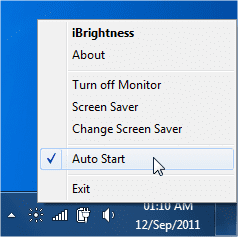
Requeriments:
- Windows Vista (32bit or 64bit)- Windows 7 (32bit or 64bit)- Windows 8 (32bit or 64bit)
- Laptop/Notebook/Tablet.- Video card must be installed properly, with the drivers provided by your laptop manufacturer.
- Since I don’t have a lot of diferent laptop models to test, and this is 1.0, if you found some issue, please tell me using the www.vitim.us/contact or on Twitter.
Softpedia guarantees that iBrightness 1.0 is 100% CLEAN, which means it does not contain any form of malware, including spyware, viruses, trojans and backdoors. read more >
Download:
September 12th, 2011 2:47am Windows Apps
